Have you forgotten BIOS password and unable got into CMOS settings? Have you been asking for password when every time you got into BIOS? Don't worry, the top three efficient ways to help you fix the problem. Let's walk you through how to remove or unlock BIOS password in Dell laptop.
- Dell Bios Password Generator 1d3b
- Dell Bios Password Generator 1f5a Password
- Dell Bios Password Generator E7a8
5x4 decimal digits. 5 decimal digits. Hewlett-Packard/Compaq Netbooks. Insyde H20 (generic). Dell Optiplex: Remove the PSWD jumper. For most Dell Dimension desktops, the steps to reset a BIOS password and clear all CMOS settings are: Locate the 3-pin CMOS password reset jumper on the system board. Remove the jumper plug from pins 1 and 2. Place the jumper plug on pins 2 and 3 and wait approximately 5 seconds. Restart your Samsung laptop and remove the boot CD/USB drive. When the computer is powered on again, press F2 to enter into BIOS and then enable the UEFI Boot Support option. When you boot to the Windows 8 login screen, you can successfully log back into your user account using a blank/empty password. Reset/Remove Bios Admin Password on Dell Laptop Normally. The basic and simple method is to reset Dell laptop Bios Admin password to its default settings. Underneath the steps that guide you to reset/remove the Bios Admin password on Dell laptop normally. Step 1: Start your Dell laptop, on the loading screen press the “F2” key. Laptop Bios, Schematics, Boardview, Datasheets, Bios Tools, Bios Password Unlock and Programmer software, free download. All trademarks, brand names, logos, published on this site belongs to their respective owners and are used for informational purposes only.
Way 1: Remove BIOS Password Dell Laptop by Command Prompt
Step 1: Hit Windows + R key to open the Run dialog. Type cmd and click on OK.
Step 2: Type the command lines below and press Enter after line.
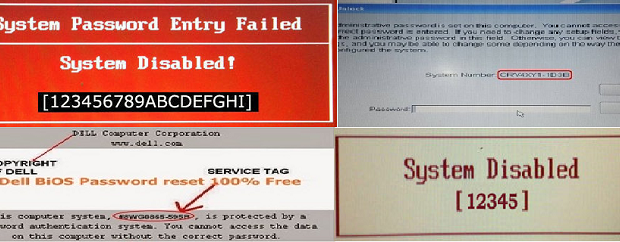
DEBUG
-O 70 10
-O 71 10
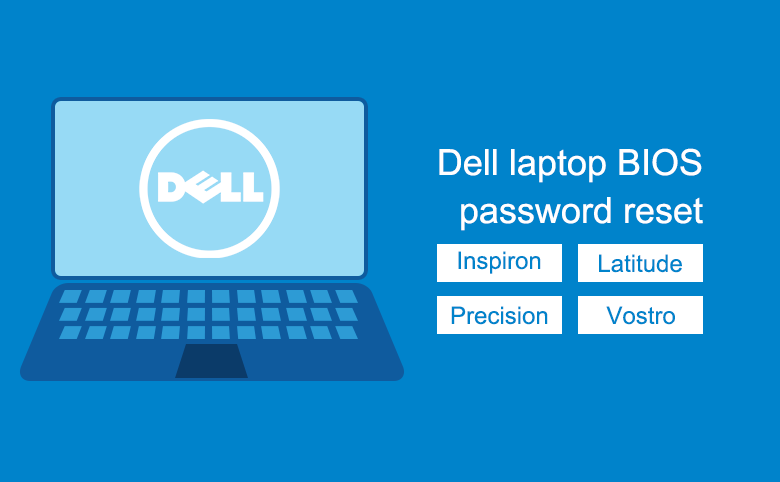
-Q
Note: The 64-bit operation system of Windows 7, 8, 10, it doesn't support the DEBUG command. You can download a software DOSBox and debug.exe to your computer.
- 1. Install DOSBox to a volume except for Drive C.
- 2. Put debug.exe in E:/TASM.
- 3. Locate to install file of DOSBox and double-click on DOSBox 0.74 Options.bat. When it opens in a Notepad, copy the following lines and paste to the end of the text.
MOUNT C E:TASM
C:
debug
- 4. Run the DOSBox. Thus you are in the debug mode to run the rest of command above.
Step 3: Restart your PC, BIOS password would remove.

Way 2: Unlock BIOS Password after Forgot by COMS Discharge
Step 1: Power off Dell laptop and unplug the power cable and the battery.
Dell Bios Password Generator 1d3b

Step 2: Twist all the screws off and remove the cover. Remove the cell of CMOS for three minutes to unlock BIOS password.
Way 3: Reset BIOS Password Dell laptop by CMOS Jumper
Dell Bios Password Generator 1f5a Password
Near the cell of motherboard, you can see it is a three pins fan connector. When the jumper cap connects to pin 1 and pin 2, it means Normal status. When the jumper cap connects to pin 2 and pin 3, it means Clear CMOS.
Step 1: Unplug the jumper cap and connect it to pin 2 and pin 3 for several seconds.
Step 2: Reconnect the jumper cap to pin 1 and pin 2. Restart your Dell laptop after removing BIOS password.
Dell Bios Password Generator E7a8
Related Articles: